Mobile app performance directly impacts user satisfaction, retention, and ultimately, the success of your application. In a world where users expect near-instant loading and smooth interactions, even small performance improvements can yield significant benefits. This comprehensive guide explores practical techniques to optimize your mobile app's performance across various dimensions.
Why App Performance Matters
Before diving into optimization techniques, let's understand the impact of performance on your app's success:
- User Experience: 53% of users abandon sites that take longer than 3 seconds to load. Mobile apps face similar expectations.
- Retention: Apps with poor performance experience 60% higher abandonment rates.
- Reviews and Ratings: Performance issues frequently lead to negative reviews, affecting new user acquisition.
- Conversion Rates: A 100ms delay in load time can reduce conversion rates by 7%.
- Battery Consumption: Inefficient apps drain battery life, frustrating users.

Measuring Performance: Establish Your Baseline
Before optimizing, you need to measure your app's current performance to identify bottlenecks and establish a baseline for improvement:
Key Performance Metrics to Track
- Launch Time: Time from app icon tap to usable interface (cold start vs. warm start)
- Frame Rate: Aim for consistent 60fps for smooth animations and scrolling
- Response Time: Time between user action and app response
- Memory Usage: RAM consumption during normal operation
- CPU Utilization: Processor usage during different activities
- Battery Consumption: Energy impact during typical usage patterns
- Network Performance: Request times, payload sizes, and failure rates
- Crash Rate: Frequency of app crashes per user session
Performance Measurement Tools
Utilize these tools to gather performance data:
- Android: Android Profiler, Firebase Performance Monitoring, Systrace
- iOS: Instruments (Time Profiler, Allocations, Energy Log), MetricKit
- Cross-Platform: Firebase Performance Monitoring, New Relic Mobile, AppDynamics
Optimizing App Launch Time
The first impression matters—a fast launch time sets the tone for the entire user experience:
Cold Start Optimization
- Minimize Initialization Work: Move non-essential initialization to background threads or defer until needed
- Implement Lazy Loading: Load only what's needed for the initial screen
- Optimize Splash Screen: Use the splash screen strategically to mask initialization
- Reduce Dependencies: Each library adds initialization overhead
// Instead of this
public void onCreate() {
super.onCreate();
initializeEverything(); // Blocks main thread
}
// Do this
public void onCreate() {
super.onCreate();
displayInitialUI(); // Show UI immediately
// Move heavy work off the main thread
new Thread(() -> {
initializeNonEssentialComponents();
}).start();
}UI Performance Optimization
A smooth, responsive UI is critical for user satisfaction. Here's how to achieve it:
Rendering Optimization
- Flatten View Hierarchy: Reduce nested views to minimize layout passes
- Use Efficient Layouts: ConstraintLayout (Android) and Auto Layout (iOS) reduce complexity
- Avoid Overdraw: Don't draw pixels that will be covered by other elements
- Hardware Acceleration: Ensure it's enabled for complex rendering
- View Recycling: Reuse view objects in lists and collections

Animation Optimization
- Use Property Animations: They're more efficient than frame-by-frame animations
- Animate Properties Efficiently: Prefer translationX/Y, rotation, scale, and alpha
- Off-Main Thread Rendering: Move complex animations off the main thread
- Simplify Animation Logic: Fewer moving parts means better performance
Memory Management
Efficient memory management prevents crashes and keeps your app responsive:
Preventing Memory Leaks
- Avoid Strong References: Use weak references for callbacks and listeners
- Unregister Listeners: Always remove listeners when they're no longer needed
- Context Management: Be careful with references to Activities and other context objects
- Static Variables: Use sparingly and clear references when appropriate
// Potential memory leak
class MyActivity extends Activity {
private static DataProcessor processor;
@Override
protected void onCreate(Bundle state) {
super.onCreate(state);
processor = new DataProcessor(this); // Leaks activity context
}
}
// Better approach
class MyActivity extends Activity {
private DataProcessor processor;
@Override
protected void onCreate(Bundle state) {
super.onCreate(state);
processor = new DataProcessor(getApplicationContext()); // Use app context
}
@Override
protected void onDestroy() {
processor = null; // Clean up reference
super.onDestroy();
}
}Efficient Resource Loading
- Image Optimization: Resize images to required dimensions, use appropriate formats
- Resource Loading: Load resources based on device capabilities (screen density, etc.)
- Bitmap Memory Management: Recycle bitmaps when no longer needed
- Asset Compression: Compress resources without noticeable quality loss
Network Optimization
Mobile networks are often unreliable and constrained. Efficient networking improves performance and reduces data usage:
Request Optimization
- Batch Requests: Combine multiple API calls when possible
- Request Prioritization: Prioritize critical data needed for UI rendering
- Connection Pooling: Reuse connections to reduce overhead
- Compression: Use GZIP or Brotli compression for payloads
- Efficient Serialization: Consider Protocol Buffers or other compact formats
Caching Strategy
- HTTP Caching: Implement proper cache headers and respect them
- Persistent Storage: Cache responses locally for offline access
- Cache Invalidation: Develop a strategy for refreshing stale data
- Prefetching: Load data before the user needs it when appropriate
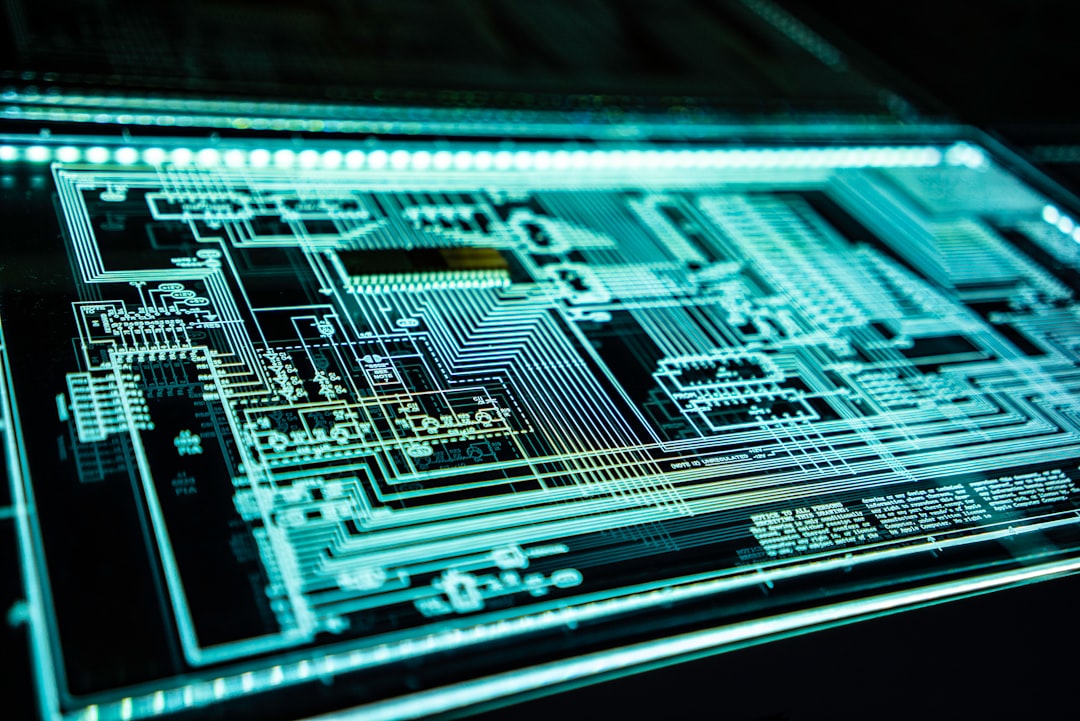
Database and Storage Optimization
Efficient data storage and retrieval is crucial for app performance:
Database Performance
- Indexing: Create indexes for frequently queried fields
- Query Optimization: Write efficient queries that minimize processing
- Batch Operations: Use transactions for multiple operations
- ORM Usage: Be mindful of ORM overhead; optimize critical queries
- Background Processing: Perform database operations off the main thread
File Storage Optimization
- File Size Management: Keep stored files as small as necessary
- Appropriate Storage Location: Use the right storage directory for different types of data
- Cleanup Strategy: Implement a policy for removing temporary or cached files
Battery Consumption Optimization
Apps that drain battery quickly frustrate users and receive negative reviews:
- Minimize Background Processing: Limit work when the app isn't in the foreground
- Efficient Location Tracking: Use appropriate accuracy levels and update intervals
- Batch Sensor Reading: Don't continuously poll sensors
- Network Efficiency: Reduce frequency and size of network requests
- Wake Locks: Use sparingly and always release them
- Background Services: Implement according to platform best practices
Code-Level Optimizations
Sometimes, performance improvements come from better code:
Algorithmic Efficiency
- Data Structure Selection: Choose appropriate data structures for operations
- Algorithm Complexity: Be mindful of O(n²) and worse algorithms for large datasets
- Avoid Unnecessary Work: Don't compute what you don't need
Multithreading Best Practices
- Keep Main Thread Free: Move processing to background threads
- Thread Pool Management: Reuse threads instead of creating new ones
- Concurrency Control: Use appropriate synchronization mechanisms
- Work Prioritization: Prioritize tasks that block user interaction
// Instead of this (blocks UI)
void onButtonClick() {
processData(); // Heavy operation on main thread
updateUI();
}
// Do this
void onButtonClick() {
showLoadingIndicator();
executor.execute(() -> {
// Heavy operation on background thread
final Result result = processData();
// Update UI on main thread
runOnUiThread(() -> {
hideLoadingIndicator();
updateUI(result);
});
});
}Platform-Specific Optimizations
Android-Specific Optimizations
- R8/ProGuard: Enable code shrinking, obfuscation, and optimization
- StrictMode: Use in development to detect main thread violations
- App Bundle: Deliver optimized APKs for each device configuration
- Jetpack Components: Leverage WorkManager, Room, etc. for efficient implementation
iOS-Specific Optimizations
- ARC Optimization: Be mindful of autorelease pools and object lifecycles
- Instruments: Use Allocations and Leaks instruments to identify memory issues
- App Thinning: Leverage slicing, bitcode, and on-demand resources
- Optimize for All Devices: Account for different performance profiles across devices
Continuous Performance Monitoring
Performance optimization isn't a one-time task but an ongoing process:
- Implement Analytics: Track performance metrics in production
- Set Performance Budgets: Establish thresholds for key metrics
- Automate Performance Tests: Include performance tests in your CI/CD pipeline
- Regular Profiling: Schedule regular performance reviews
- Monitor User-Reported Issues: Pay attention to performance-related feedback
Conclusion
Performance optimization is a multifaceted discipline that requires attention to many aspects of your mobile application. While implementing all these techniques at once may be overwhelming, start by identifying your app's most critical performance bottlenecks through measurement, then systematically address them.
Remember that even small improvements can have a significant impact on user experience and retention. At HellcaseA, our platform provides tools to help you monitor, measure, and optimize your app's performance across all these dimensions.
The most successful apps maintain their performance focus throughout the development lifecycle, not just as a last-minute optimization before release. By making performance a core consideration in your development process, you'll create apps that users love for their speed and responsiveness.






Comments (2)
James Wilson
March 30, 2024 at 2:18 PMReally comprehensive article! I'd add that in my experience, using the right image loading libraries (Glide/Picasso for Android, SDWebImage for iOS) can make a huge difference in both performance and code simplicity. They handle a lot of the caching, threading, and memory management for you.
Priya Sharma
March 29, 2024 at 9:35 AMThis is exactly what I needed! We've been struggling with some performance issues in our app, especially on older Android devices. The section on UI rendering optimization was particularly helpful - we implemented the view hierarchy flattening suggestion and saw immediate improvements.
Leave a Comment