Mobile applications have become essential tools for businesses and individuals alike, storing and processing sensitive data ranging from personal information to financial details. As mobile apps handle increasingly sensitive data, security has become a paramount concern. This comprehensive guide explores essential security practices that mobile app developers should implement to protect user data and prevent security breaches.
The Mobile App Security Landscape
Before diving into specific security practices, it's important to understand the current threat landscape for mobile applications:
- According to recent studies, over 85% of mobile apps have security vulnerabilities that could be exploited.
- Mobile malware continues to evolve, with sophisticated attacks targeting both Android and iOS platforms.
- Data breaches can cost companies millions in damages, regulatory fines, and lost customer trust.
- Both major app stores are increasing security requirements for submitted applications.
- Regulatory frameworks like GDPR, CCPA, and HIPAA impose strict requirements on how apps handle user data.
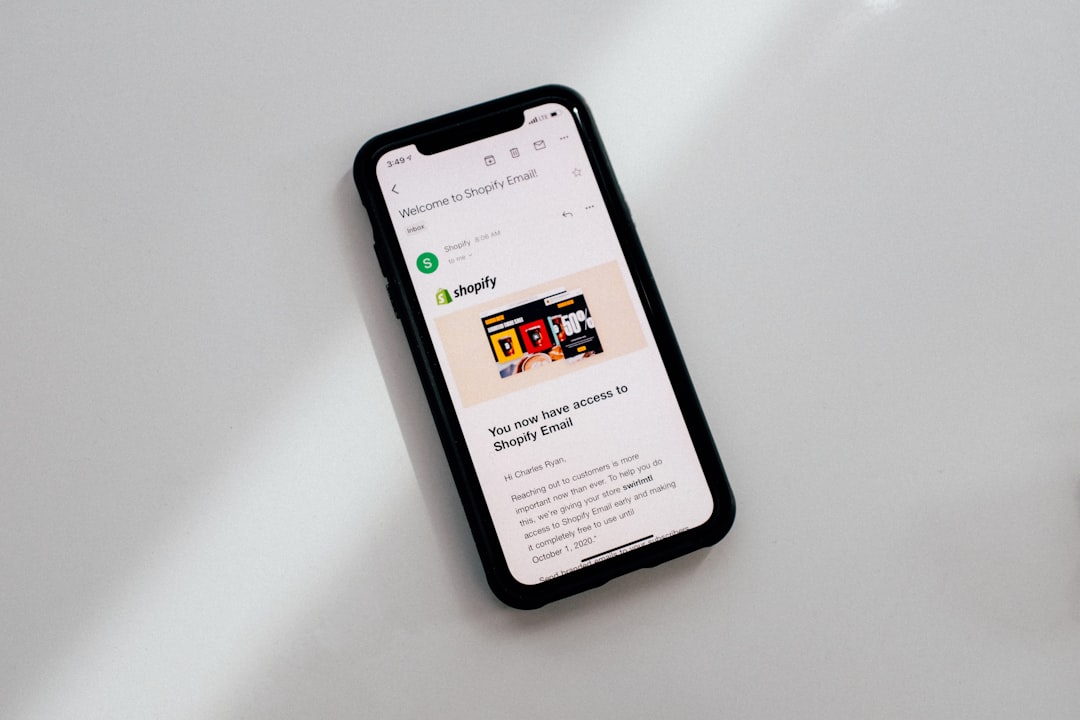
1. Secure Data Storage
How you store data on a mobile device is the first line of defense against unauthorized access:
Best Practices for Secure Storage
- Minimize Sensitive Data Storage: The best way to protect data is not to store it. Only keep what's absolutely necessary on the device.
- Use Platform-Provided Secure Storage: Leverage iOS Keychain, Android Keystore System, or encrypted databases for sensitive information.
- Encrypt All Sensitive Data: Use strong encryption algorithms (AES-256) for data that must be stored locally.
- Avoid Storing Credentials: Use tokens instead of storing username/password combinations.
- Don't Store in Plain Text: Never store sensitive information in shared preferences, SQLite databases, or property files without encryption.
// Example: Insecure storage in Android
SharedPreferences prefs = getSharedPreferences("app_prefs", MODE_PRIVATE);
SharedPreferences.Editor editor = prefs.edit();
editor.putString("api_key", "1234-abcd-5678-efgh"); // Bad practice
editor.apply();
// Secure alternative using Android Keystore
KeyStore keyStore = KeyStore.getInstance("AndroidKeyStore");
keyStore.load(null);
KeyGenerator keyGenerator = KeyGenerator.getInstance(
KeyProperties.KEY_ALGORITHM_AES, "AndroidKeyStore");
keyGenerator.init(new KeyGenParameterSpec.Builder(
"encryption_key",
KeyProperties.PURPOSE_ENCRYPT | KeyProperties.PURPOSE_DECRYPT)
.setBlockModes(KeyProperties.BLOCK_MODE_GCM)
.setEncryptionPaddings(KeyProperties.ENCRYPTION_PADDING_NONE)
.build());
SecretKey secretKey = keyGenerator.generateKey();2. Secure Communication
Data in transit is vulnerable to interception. Secure communication protocols are essential for protecting information as it travels between your app and backend services:
Communication Security Measures
- Use HTTPS Exclusively: Never send sensitive data over unencrypted connections.
- Implement Certificate Pinning: Prevent man-in-the-middle attacks by validating the server's certificate against a known copy.
- Employ Strong TLS Protocols: Use TLS 1.2 or later with secure cipher suites.
- Validate All Server Responses: Never trust data received from the server without validation.
- Implement Proper Session Management: Use secure, short-lived session tokens.

Certificate Pinning Implementation
Certificate pinning adds an extra layer of security by preventing man-in-the-middle attacks, even when the attacker has a valid SSL certificate:
// Example of certificate pinning in OkHttp (Android)
CertificatePinner certificatePinner = new CertificatePinner.Builder()
.add("api.yourdomain.com", "sha256/AAAAAAAAAAAAAAAAAAAAAAAAAAAAAAAAAAAAAAAAAAA=")
.build();
OkHttpClient client = new OkHttpClient.Builder()
.certificatePinner(certificatePinner)
.build();3. Authentication and Authorization
Strong authentication mechanisms ensure that only legitimate users can access your app and its features:
Authentication Best Practices
- Implement Strong Password Policies: Require complex passwords and provide strength indicators.
- Use Multi-Factor Authentication: Add an extra layer of security with SMS, email, or authenticator apps.
- Leverage Biometric Authentication: Use fingerprint, face recognition, or other biometric methods when available.
- Implement Secure Account Recovery: Design secure processes for password resets and account recovery.
- Use OAuth or OpenID Connect: Leverage established authentication protocols rather than building your own.
- Add Rate Limiting: Prevent brute force attacks by limiting login attempts.
Authorization Controls
- Implement Proper Access Controls: Verify authorization for all sensitive operations and API calls.
- Use Role-Based Access Control: Assign permissions based on user roles.
- Verify Server-Side: Never rely solely on client-side authorization checks.
- Use Short-Lived Access Tokens: Implement token expiration and refresh mechanisms.
4. Code-Level Security
Secure coding practices are fundamental to building a secure application:
Secure Coding Guidelines
- Input Validation: Validate all user inputs and API responses using whitelisting.
- Avoid Hardcoded Secrets: Never embed API keys, credentials, or encryption keys directly in your code.
- Implement Proper Error Handling: Don't expose sensitive information in error messages.
- Use Safe APIs: Prefer secure, well-tested libraries and frameworks.
- Keep Dependencies Updated: Regularly update libraries to patch known vulnerabilities.
- Code Obfuscation: Make reverse engineering more difficult by obfuscating your code.

5. Tamper Protection
Mobile apps can be modified or analyzed by attackers. Implementing tamper protection mechanisms helps maintain your app's integrity:
Anti-Tampering Measures
- Detect Rooted/Jailbroken Devices: Identify compromised operating environments.
- Implement Runtime Application Self-Protection (RASP): Detect and respond to attacks in real-time.
- Use Checksums and Signatures: Verify the integrity of app components and resources.
- Detect Debuggers: Implement anti-debugging techniques to prevent runtime analysis.
- Detect Emulators: Identify when your app is running in an emulator rather than a real device.
// Example of root detection in Android
private boolean isDeviceRooted() {
// Check for common root management apps
String[] rootApps = {"com.noshufou.android.su", "com.thirdparty.superuser",
"eu.chainfire.supersu", "com.topjohnwu.magisk"};
for (String app : rootApps) {
if (isAppInstalled(app)) {
return true;
}
}
// Check for su binary
String[] paths = {"/system/app/Superuser.apk", "/system/bin/su",
"/system/xbin/su", "/sbin/su", "/system/su"};
for (String path : paths) {
if (new File(path).exists()) {
return true;
}
}
return false;
}6. Data Encryption
Encryption is a critical component of mobile app security, protecting data both at rest and in transit:
Encryption Best Practices
- Use Industry-Standard Algorithms: Implement AES-256 for symmetric encryption and RSA-2048 or better for asymmetric encryption.
- Secure Key Management: Protect encryption keys using secure storage mechanisms.
- Implement End-to-End Encryption: For highly sensitive applications, consider E2EE where data is encrypted on the device and only decrypted by the intended recipient.
- Encrypt All Network Traffic: Use TLS 1.2+ for all API communication.
- Avoid Custom Encryption: Don't create your own encryption algorithms; use established libraries.
7. Privacy Considerations
Privacy is closely tied to security and increasingly regulated around the world:
Privacy-Focused Development
- Implement Privacy by Design: Consider privacy implications from the beginning of development.
- Transparent Data Collection: Clearly communicate what data is collected and how it's used.
- Minimize Data Collection: Only collect information that's necessary for your app's functionality.
- Provide User Controls: Allow users to access, edit, and delete their data.
- Secure Analytics: If using analytics, ensure data is anonymized and securely transmitted.
- Comply with Regulations: Ensure your app meets requirements for GDPR, CCPA, and other relevant regulations.

8. Security Testing
Regular security testing is essential to identify and address vulnerabilities:
Comprehensive Security Testing
- Static Application Security Testing (SAST): Analyze source code for security vulnerabilities.
- Dynamic Application Security Testing (DAST): Test running applications for vulnerabilities.
- Penetration Testing: Employ ethical hackers to identify vulnerabilities through simulated attacks.
- Vulnerability Scanning: Regularly scan dependencies for known vulnerabilities.
- Implement Security in CI/CD: Integrate security testing into your development pipeline.
- Establish a Bug Bounty Program: For critical applications, consider offering rewards for security researchers who find vulnerabilities.
9. Incident Response Planning
Despite best efforts, security incidents can still occur. Being prepared to respond effectively is crucial:
Building a Response Plan
- Develop an Incident Response Plan: Create a documented process for handling security breaches.
- Implement Logging and Monitoring: Collect security-relevant logs to detect and investigate incidents.
- Add Remote Wipe Capability: For apps with highly sensitive data, consider functionality to remotely erase data.
- Establish Communication Protocols: Plan how you'll communicate with users and stakeholders during a breach.
- Conduct Regular Drills: Practice your response to ensure readiness.
10. Security Beyond Your App
App security doesn't exist in isolation—it's part of a broader ecosystem:
Ecosystem Security
- Secure Your Backend: Apply equal rigor to securing your API servers and databases.
- Monitor Third-Party Services: Evaluate the security of all services your app integrates with.
- Implement Proper API Security: Use API keys, OAuth, and rate limiting to protect your endpoints.
- Secure Development Practices: Implement secure DevOps practices and protect your build pipeline.
- Regular Security Reviews: Conduct periodic comprehensive reviews of your entire system.
Conclusion
Mobile app security is not a one-time task but an ongoing process that should be integrated into every stage of development. By implementing these essential security practices, you can significantly reduce the risk of security breaches and protect your users' sensitive information.
At HellcaseA, we provide tools and resources to help developers implement robust security measures in their mobile applications. Our platform includes security testing tools, encryption libraries, and best practice templates to simplify the process of building secure mobile apps.
Remember that security is a shared responsibility between developers, businesses, and users. By prioritizing security in your development process, you not only protect your users but also build trust and credibility for your brand.






Comments (3)
Robert Zhang
March 22, 2024 at 11:07 AMGreat comprehensive overview! I'd add that it's also important to consider implementing a proper API versioning strategy to handle security updates without breaking existing app versions in the field. This can be critical when you need to quickly patch a security vulnerability.
Maria Lopez
March 21, 2024 at 9:32 PMThe section on certificate pinning is particularly useful. We implemented this last year after a security audit and it's amazing how many potential MITM attacks it has blocked. Would love to see a follow-up article diving deeper into implementation details for both Android and iOS.
Leave a Comment